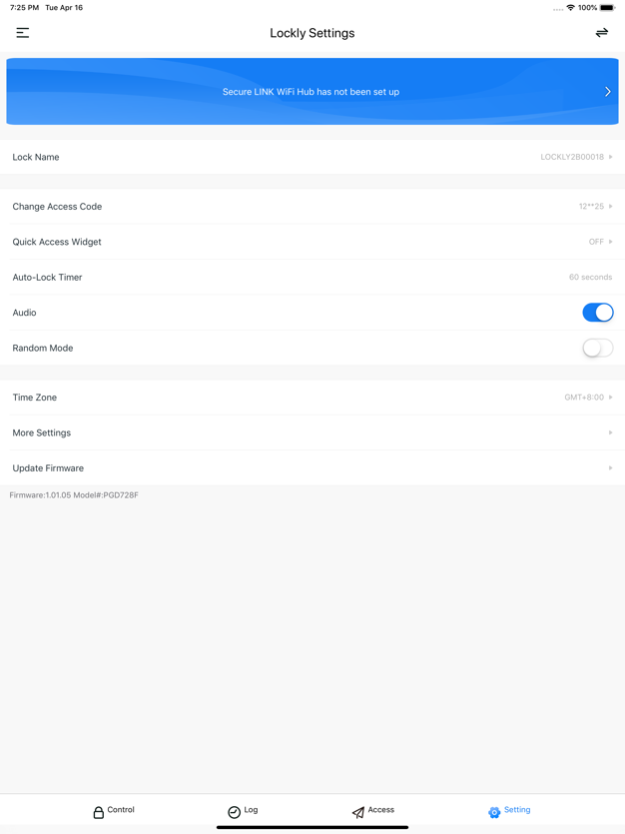LocklyPro Commercial 1.3.2
Continue to app
Free Version
Publisher Description
Enjoy the freedom brought to you from Lockly for not just knowing it is secured, but the freedom of knowing and controlling access in a seamless experience.
We designed the Lockly app with exactly that in mind. Works with all Lockly Smart Locks and the Lockly Smart Safe.
Main features.
• Manage all your Lockly smart locks from multiple homes in one app
• Lock and unlock your Lockly from anywhere, anytime*
• Share access to your guests with Offline Access Codes for quick offline access
• Issue revokable eKeys & eBadges for secured & controlled access
• Welcome mode to temporary keep door unlocked for quick, immediate access
• Access logs and history of entry
• Setup voice control to control and monitor your locks with Alexa *
• Easily setup new Lockly smart locks with Air Transfer technology**
• View lock status, battery status and low battery notifications
*optional Secure Link maybe required depends on Lock model
**selected models only
Shop Lockly at www.lockly.com
Technical support: help@lockly.com
Apr 7, 2024
Version 1.3.2
1. Optimized Ul/UX.
2. Fixed bugs.
About LocklyPro Commercial
LocklyPro Commercial is a free app for iOS published in the System Maintenance list of apps, part of System Utilities.
The company that develops LocklyPro Commercial is PIN GENIE LIMITED. The latest version released by its developer is 1.3.2.
To install LocklyPro Commercial on your iOS device, just click the green Continue To App button above to start the installation process. The app is listed on our website since 2024-04-07 and was downloaded 1 times. We have already checked if the download link is safe, however for your own protection we recommend that you scan the downloaded app with your antivirus. Your antivirus may detect the LocklyPro Commercial as malware if the download link is broken.
How to install LocklyPro Commercial on your iOS device:
- Click on the Continue To App button on our website. This will redirect you to the App Store.
- Once the LocklyPro Commercial is shown in the iTunes listing of your iOS device, you can start its download and installation. Tap on the GET button to the right of the app to start downloading it.
- If you are not logged-in the iOS appstore app, you'll be prompted for your your Apple ID and/or password.
- After LocklyPro Commercial is downloaded, you'll see an INSTALL button to the right. Tap on it to start the actual installation of the iOS app.
- Once installation is finished you can tap on the OPEN button to start it. Its icon will also be added to your device home screen.